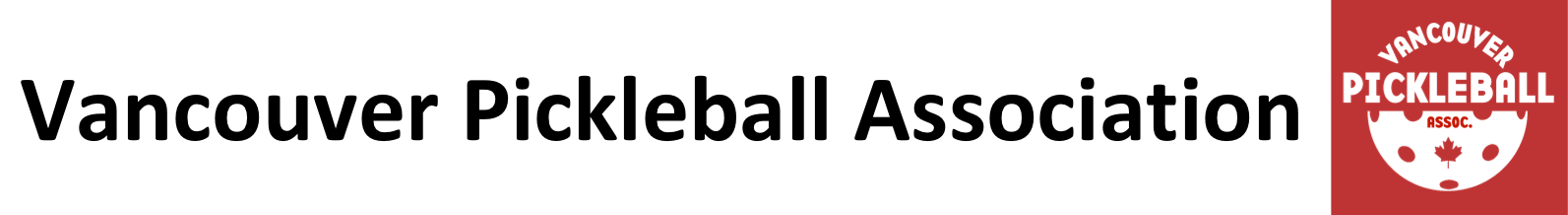Playtime Scheduler is a web site (see PlayTimeScheduler.com) which can be used on your computer or on mobile devices to find places to play Pickleball, and to schedule play time with others at those places. We are encouraging its use for Pickleball sites around Vancouver. But it is also a great way to find places to play when looking for Pickleball opportunities while traveling.
To use PlayTime Scheduler visit PlayTimeScheduler.com and create a free account. When you do so, you will need to select your “home” area where you usually play Pickleball (e.g. Vancouver, BC Canada).
PlayTime Scheduler is really quite easy and intuitive to use – so you may just want to jump in and give it a try. But if you need detailed help there is a video available HERE to learn how to use it, or you can read more about it below:
PlayTime Scheduler Calendar
PlayTime Scheduler displays a calendar with colored circles representing play sessions that have been created by other users. The sessions are also color coded by the location’s general area (a key for the color codes is shown alongside the calendar).
The calendar displays 7 days at a time. You can choose to show a weekly calendar (Sun-Sat) or always start with today’s date.
Creating a Public Play Session
To create a new public session, click the “Add Session” button, or (on desktop computers only) move your cursor inside the calendar over any future date and click the (+) button.
Other Features:
Read More
RSVPing to an Existing Play Session
Clicking on an existing circle will bring up details on that session and the current list of players who have signed up to attend. Clicking on the location name will bring up more details on that location, including venue type (indoor or outdoor), number of courts, address, phone, website, and a link to a Google Map.
You can add your name to the session by clicking “Add My Name.” After adding your name, you will also have the option to add guests. For example, if you have some friends visiting from out of town or want to add your spouse without them needing to log in separately. Click “Add Guest” for each guest you are bringing. Premium Users have the option to input their guest’s name or other info.
After you add your name to a session, if something comes up where you cannot play, be sure to remove your name from the session as a courtesy to the other players. Players can remove their name from a session by clicking on the session and then clicking the (x) to the right of their name. Removing your name will also automatically remove any guests underneath your name.
Once the minimum number of players (default is 4) join a session, the other players who previously signed up will receive an email stating the session is “On”. If player(s) later remove their names from a session and the number drops below the minimum, another email will be sent to the remaining players that the session is now “Off”. (If you don’t want to receive these types of emails you can turn this off in your Email Preferences.)
Emailing Players
In addition to writing notes (which are displayed on the website), players can directly email others signed up for a session using the “Email Players” button. Again, if you don’t wish to allow others to contact you in this manner, you can turn this off via your Email Preferences. This button is only available when you are signed up for that session.